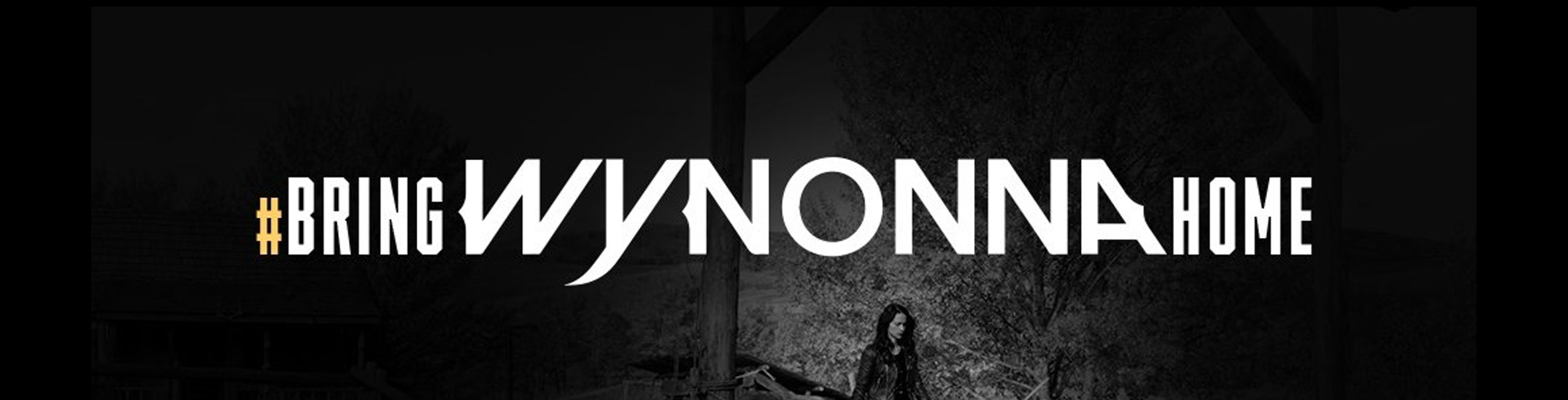Contact a network or streaming service today
In addition to contacting Networks on Social Media, we’re going to up it a little and send emails feedback to them!
Tips for what to say when contacting a Network directly:
- Introduce yourself (your name and where you’re from if you’re from the U.S.)
- Let them know that you’re a fan of the TV show Wynonna Earp and that Wynonna Earp needs a new network for Season 5
- Tell them if you are a current customer and how much you’d like to see them add Wynonna Earp to their line up OR you’re someone who would sign up for their service if they added Wynonna Earp to their line up
- Make the emails / text as heartfelt as possible — tell them what Wynonna Earp has meant to you because of representation, or helped you though the pandemic, or brought friends into your life, etc.
- End with thanking them for their time and asking them to #BringWynonnaHome to their network.
How to Contact Networks

IMDb TV:
1. Go to: http://help.imdb.com/contact (you do NOT have to have a log in, just dismiss any request to log in)
2. Click you’re an IMDbTV Fan
3. Topic: IMDb TV
4. Write all your comments and submit!

HBOMax:
Send email to support@hbomax.com

Paramount+
Paramount+
1. Go here: https://help.paramountplus.com/s/contactsupport
2. Fill out form including your letter
3. For category/subcategory, say ‘General Inquiry’ and ‘Other’
4. Hit Submit!

Spectrum Originals
1. Go here: https://spectrumoriginals.com/series/
2. In the bottom right corner should be a little blue button that says “Give Feedback” — click it
3. For Category select “Suggest a Feature or Improvement”
4. Type in your letter and hit submit!

Hulu
1. Go here: Idea: Wynonna Earp Season 5 (hulu.com) NOTE: you DO need to have a hulu account but you do NOT need to be an active subscriber
2. Vote for this idea and leave a comment agreeing with it!

CW
1. Send email to feedback@CWTV.com